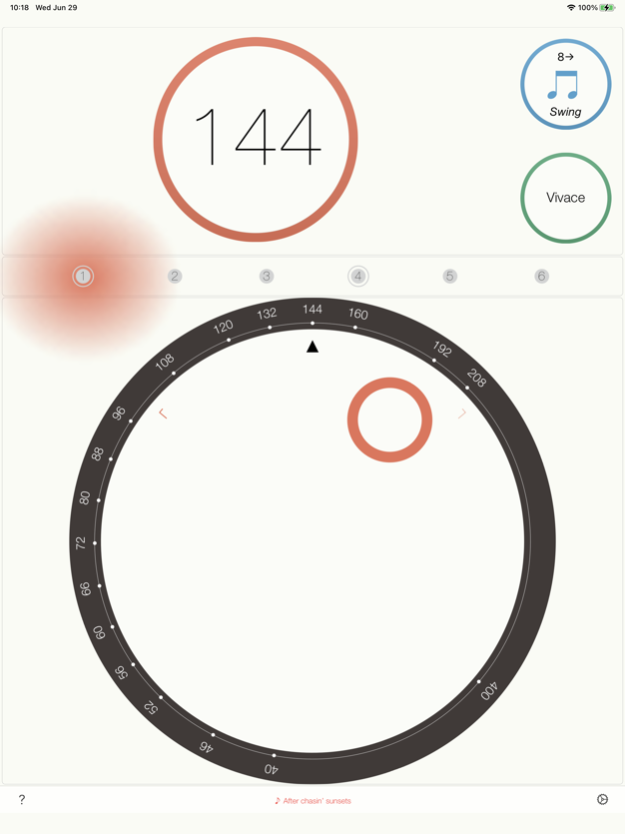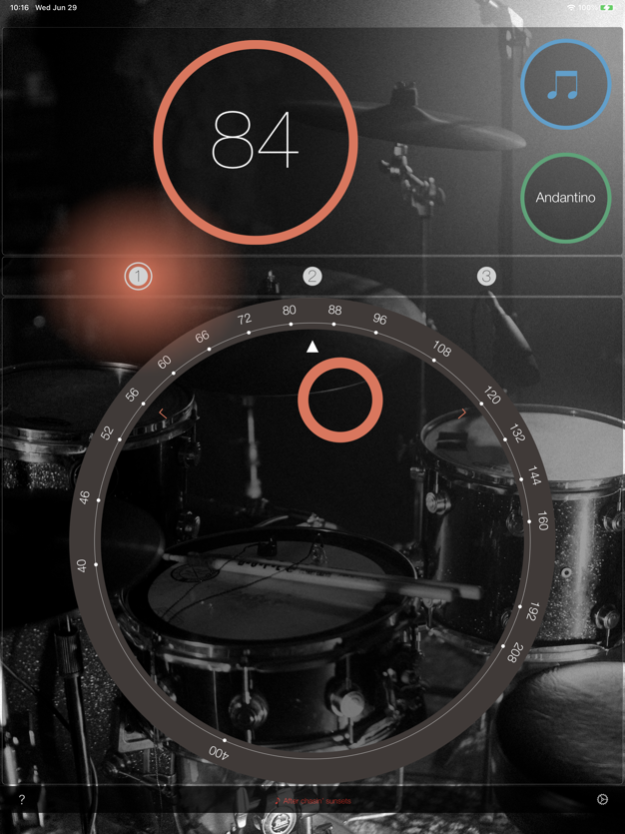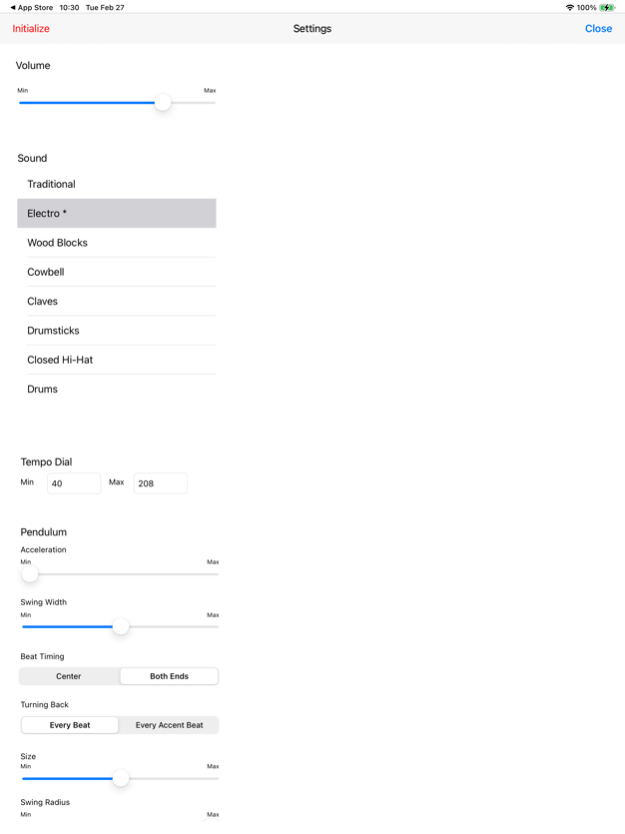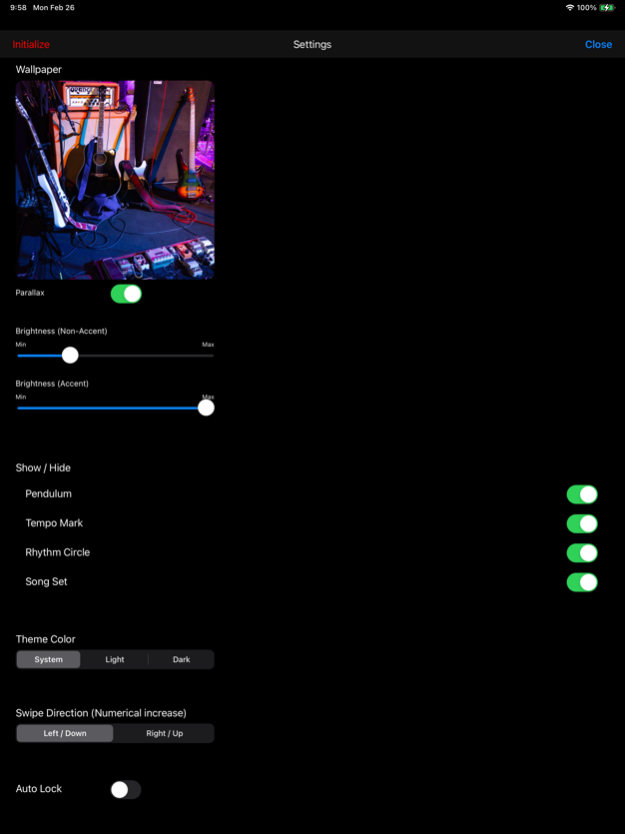Touch Metronome 1.1.1
Paid Version
Publisher Description
〓 Intuitive, enjoyable operation
〓 Elegant, customisable interface
〓 Accurate, diverse rhythm selection
◎ Developed for musicians by a leading musical instrument manufacturer.
◎ Designed for iOS, with a clean, elegant interface.
=====================================
● Matching Touch Tuner app also available!
=====================================
■Key strengths 1: Operability
- All operations available from a single screen
- Effortless, single-finger operation
- Intuitive interface with swipeable control dials
- Realistic animation effects
■Key strengths 2: Customisability
- Freely adjustable interface layout and colour
- Amusing ‘auto-layout’ mode
- Selectable wallpaper background with accent flash
- Adjustable pendulum position and motion settings
■Key strengths 3: Functionality
- The highest level of tempo accuracy possible with an iPhone
- Adjustable tempo range from 10 to 1000 bpm
- Simultaneously set the number of beats and tempo with multi-tapping
- Background play compatible
- Fine adjustment and dynamically changeable tempo
- Adjustable rhythms by muting/accenting individual beats
- Load and save common settings as Songsets
Mar 5, 2024
Version 1.1.1
- Added sounds "Drumsticks" and "Closed Hi-Hat".
・Added metronome volume setting.
・Improved the screen layout when the device is in landscape orientation.
・Fixed minor bugs.
About Touch Metronome
Touch Metronome is a paid app for iOS published in the Audio File Players list of apps, part of Audio & Multimedia.
The company that develops Touch Metronome is Kawai Musical Instruments Manufacturing Co., Ltd.. The latest version released by its developer is 1.1.1.
To install Touch Metronome on your iOS device, just click the green Continue To App button above to start the installation process. The app is listed on our website since 2024-03-05 and was downloaded 9 times. We have already checked if the download link is safe, however for your own protection we recommend that you scan the downloaded app with your antivirus. Your antivirus may detect the Touch Metronome as malware if the download link is broken.
How to install Touch Metronome on your iOS device:
- Click on the Continue To App button on our website. This will redirect you to the App Store.
- Once the Touch Metronome is shown in the iTunes listing of your iOS device, you can start its download and installation. Tap on the GET button to the right of the app to start downloading it.
- If you are not logged-in the iOS appstore app, you'll be prompted for your your Apple ID and/or password.
- After Touch Metronome is downloaded, you'll see an INSTALL button to the right. Tap on it to start the actual installation of the iOS app.
- Once installation is finished you can tap on the OPEN button to start it. Its icon will also be added to your device home screen.